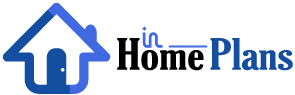Snapchat is one of the most popular social media platforms in the world, known for its ephemeral nature, fun filters, and private messaging system. If you’re new to Snapchat or have recently noticed the “Accept Friend” option when someone adds you, you may be wondering what it means and how to handle it.
In this article, we’ll explore what it means when Snapchat says “Accept Friend,” why it happens, and how to navigate it. We’ll also include a helpful FAQ section and a conclusion to guide you through the process.
Table of Contents
ToggleWhat Does “Accept Friend” Mean on Snapchat?

When someone sends you a friend request on Snapchat, you’ll have the option to either accept or ignore it. If you see the “Accept Friend” option on your Snapchat app, it means someone has sent you a friend request, and you now have the opportunity to either add them to your friend list or leave it pending.
The term “Accept Friend” refers to the process of accepting this request and allowing the person to view your stories, send you Snaps, and chat with you privately. When you accept a friend on Snapchat, both users can engage with each other more freely through the app.
How Friend Requests Work on Snapchat
Before diving into the specifics of the “Accept Friend” feature, it’s important to understand how friend requests work on Snapchat. Here’s a quick breakdown:
- Adding Friends: Users can add others by searching for their username, scanning their Snapcode, or syncing contacts from their phone.
- Friend Requests: Once someone adds you, you’ll receive a notification that they’ve sent a request. The notification will prompt you to either “Accept” or “Ignore” the request.
- The “Accept Friend” Button: This button appears when someone sends you a friend request. If you decide to accept, you and the sender will be added to each other’s friend lists, allowing both to exchange Snaps and messages.
- Pending Requests: If you don’t immediately accept the friend request, it remains pending. You can always go back and review it later.
Why You Might See the “Accept Friend” Prompt
There are several reasons why you might see the “Accept Friend” prompt on Snapchat. Here are some of the most common scenarios:
- New User: If you’ve just created your Snapchat account, you may begin receiving friend requests from people who already know you or those who want to add you. They might find you by searching for your username or phone number.
- Mutual Friends: Sometimes, Snapchat suggests people you might know based on mutual friends or contacts. If someone adds you from this list, the “Accept Friend” option will appear.
- User Initiates the Add: When a person actively searches for your Snapchat profile or uses your Snapcode, they can send you a friend request. Once they do, you will see the “Accept Friend” option.
- Profile Discovery: If you make your account discoverable by others through your phone number, username, or Snapcode, more people might find your profile and send requests.
What Happens When You Accept a Friend on Snapchat?
When you hit “Accept” on a friend request, several things happen:
- You become friends on Snapchat: Both you and the other user can send each other Snaps, chat, and view each other’s Snapchat Stories.
- You can see each other’s Snap Scores: Once you’re friends, you’ll be able to see the other person’s Snap score, which is a number that reflects how active they are on Snapchat.
- Exchange Stories: You can send and view each other’s stories, which disappear after 24 hours.
- Add each other to groups: You can also add the new friend to Snapchat group chats if you wish.
What Happens If You Don’t Accept the Friend Request?
If you choose not to accept the friend request, the person will remain in the “Pending” state on your friend list. If you don’t want to add the person, you don’t need to take any further action, but the request will stay in the background until you either accept or ignore it.
There are also situations where you can block someone without accepting their request, which will prevent them from ever contacting you on Snapchat again.
Read More Also: Sleep Haven Makeover: Elevate Your Bedroom Aesthetic!
Should You Accept All Friend Requests on Snapchat?
Whether or not you should accept every friend request you receive depends on your personal preferences and privacy concerns. Here are some things to consider:
- Safety Concerns: If you don’t recognize the person sending you a request, it’s a good idea to be cautious. Accepting friend requests from strangers can expose you to unwanted messages or harmful content.
- Privacy: Snapchat is a platform built on private messaging, so it’s essential to think about what level of access you’re comfortable giving. If you’re not familiar with the sender, it may be best to leave the request pending or simply ignore it.
- Mutual Connections: If you have mutual friends with the person, it may be more likely that they’re someone you can trust. However, if they don’t have mutual connections, proceed with caution.
How to Manage Friend Requests on Snapchat
Managing your friend requests is straightforward. Here’s how you can handle them:
- View Pending Requests: To see all your pending friend requests, open Snapchat, tap on your profile icon, and then tap on “My Friends.” This will show you all the requests you’ve received.
- Accept or Ignore Requests: To accept a request, tap “Accept.” To ignore it, tap “Ignore” or swipe away.
- Blocking: If you don’t want someone to send you a friend request again or contact you, you can block them. Go to their profile, tap the three dots in the upper-right corner, and select “Block.”
- Privacy Settings: If you want to limit who can send you friend requests, go to your settings and adjust your privacy settings to control who can contact you or add you as a friend.
FAQ About “Accept Friend” on Snapchat
1. What happens if I accept a friend on Snapchat?
When you accept a friend on Snapchat, you and the other user can send Snaps, view each other’s stories, and message each other privately.
2. Can I unfriend someone after accepting them on Snapchat?
Yes, you can remove someone from your friend list at any time by going to their profile and selecting “Remove Friend.”
3. Can someone see if I ignore their friend request?
No, when you ignore a friend request, the other person won’t be notified. They’ll simply stay in a pending state until you accept or delete the request.
4. Can I block someone after accepting their request?
Yes, you can block someone after accepting their request. Blocking them will prevent them from contacting you further.
5. Is it safe to accept all friend requests on Snapchat?
It’s important to be cautious when accepting friend requests from people you don’t know. Accepting requests from strangers can expose you to unwanted messages or security risks.
Conclusion
The “Accept Friend” option on Snapchat is a simple and important feature that allows you to manage your connections on the platform. By accepting or ignoring friend requests, you control who can interact with you and see your content. Whether you’re adding friends you know or deciding how to handle strangers, it’s important to understand the implications of your decisions on privacy and safety. Always exercise caution and use Snapchat’s privacy settings to ensure you’re only connecting with people you trust.
By staying informed about how the “Accept Friend” feature works, you can make the most out of your Snapchat experience while keeping your account secure.